A sound rack contains a lot of sound system devices For Protection and Easy Use, these devices are as follows:
fig (1)
Mixers, Equalizers, .. According To the purpose and the nature of Use of the Sound System .

2- Ventilation Unit:

fig (2)
rack ventilation is done by using fan installed At the Top of the Rack or panel mounted fans to Maintain a Suitable Temperature for the Operation of the Included Devices the ventilation fan openings must have some air filters. There other ways for rack ventilation like using perforated doors & vented blank panels.
3- Spare Panels :
Used for Adding Extension Devices, the spare panels must be filled with one of the following:
- Blank panels
- Vented panels
- Shelves
- Drawers
4- AC power strips and power panels
5- Monitor panels
6- Sequential switching
Sound Rack types:
There are many types of racks according to size and method of installation/usage as follows:
1- Rack types according to size:
1.a- 19-inch Rack: see fig (3)

fig (3)
1.b- Rack case: see fig (4)

fig (4)
A rack case is a transit case with provision for mounting rack mount equipment such as amplifiers, computers, displays, radios, encryption devices, and so forth. In many cases, the internal 19-inch rack is mounted to the transit case via shock absorbing mounts giving the rack sway space to attenuate shocks and bumps that might be seen during shipment and handling.
1.c - Other sizes:
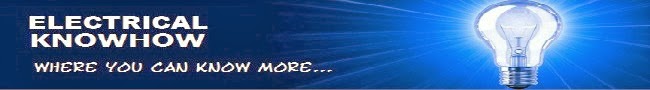




No comments:
Post a Comment