In the previous topic (Drawings
Numbering System – Part One)
- The discipline designator.
- The hyphen.
- The sheet type designator.
- The sheet sequence number.
 |
| Drawing Numbering to be done as per UDS |
Today, I will continue explaining other components of the UDS sheet identification format as follows:
|
A
|
A
|
-
|
N
|
N
|
N
|
|
The
Hyphen
|
|||||
A dash (usually called the hyphen) always follows the discipline designator, to separate the discipline designator characters from the sheet number.
Third Component: Sheet Type Designator
|
A
|
A
|
-
|
N
|
N
|
N
|
|
Sheet
Type Designator
|
|||||
The third component of the sheet identification format is the sheet type designator. The sheet type is identified by a single numerical character as follows:
Sheet Type Designator identifies the type of information on the sheet and of course, it will have a value from 0 to 9 according to the type of information on the sheet as in the below table.
|
Level 2 Designator
|
|
|
0
|
General
(Symbols Legend, Notes, Etc.)
|
|
1
|
Plans
(Horizontal Views)
|
|
2
|
Elevations
(Vertical Views)
|
|
3
|
Sections
(Sectional Views, Wall Sections)
|
|
4
|
Large-Scale
Views (Plans, Elevations, Stair Sections, Or Other Sections That Are Not
Details)
|
|
5
|
Details
|
|
6
|
Schedules
And Diagrams
|
|
7
|
User
Defined (For Types That Do Not Fall In Other Categories, Including Typical
Detail Sheets)
|
|
8
|
User
Defined (For Types That Do Not Fall In Other Categories)
|
|
9
|
3D
Representations (Isometrics, Perspectives, Photographs)
|
- All sheet types may apply to all discipline designators. It is not necessary to use all the sheet types for a project or within a discipline.
- The use of sheet type designators does not preclude combining different types of drawings on the same sheet for simplicity. For instance, it is acceptable to do the following:
- Place profile drawings on sanitary sewer or road plan sheets.
- Place same scale sections on the same sheet as large-scale plans of stairs or escalators.
- Place schedules on a plan sheet when the information is closely associated.
- Different types of drawings may be combined on the same sheet on small projects.
- When the type of drawings on a sheet is mixed, clearly identify all of the drawings contained on the sheet in the sheet title block.
|
A
|
A
|
-
|
N
|
N
|
N
|
|
Sheet
Sequence Number
|
|||||
It is the forth component of the sheet identification format; it consists of 2 digits which identifies each sheet in a series of the same discipline and sheet type.
Notes:
- Sequence numbering starts with 01; sheet number 00 is not permitted. The first sheet of each series is numbered 01, followed by 02 through 99.
- Sequence numbers need not be sequential, to permit future insertion of sheets during design.
- While many projects may not require more than a single digit, standardization of a two-digit sequence number allows for efficient electronic file sorting and facility management databases.
- On plan sheets, it may be desirable to replicate the floor name within each discipline. This makes sheets A-102, M-102, and E-102 the second floor plan for each of the various disciplines. This system may become cumbersome when basements and mezzanines or split-level plans are involved. Evaluate each project carefully before deciding to implement this option.
|
A
|
A
|
-
|
N
|
N
|
N
|
-
|
U
|
U
|
U
|
|
User-defined
designators for Additional drawings
|
|||||||||
Additional drawings inserted in a set of drawings after a sheet identification organization has already been established can be identified with a suffix. This suffix may be comprised of three user-defined designators.
In the next Topic, I will explain the Drawing Line Types. So, please keep following.
To download a complete list of Sheet
Identifications, please click on the link.
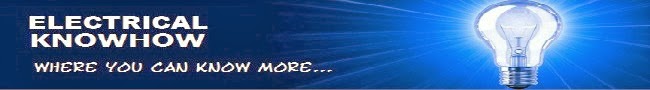
No comments:
Post a Comment