In the previous topic; Residential Load Calculations Spreadsheet – Part one, I explain the steps # 1 &2 and today, I will continue explaining the remaining steps as follows:
Step 3- info: Equipment set-up worksheet (see fig.1)
fig (1) : Equipment set-up worksheet
Original
loads were used from the average appliance loads for the GE appliance guide.
Now you can customize HVAC and appliance loads by means of an equipment
set-up sheet with fixed and new entry cells as follows:
|
Blue
cells are fixed loads and the first value is default.
|
Yellow cells to insert your own personal entries,
enter numerals only and don’t type VA.
|
Step 3: Article 220.53 (see fig.2)
fig (2): Step 3
Appliance
load – dwelling unit(s). it shall be permissible to apply a demand factor of
75 percent of 75 percent to the nameplate rating of four or more appliances
fastened in place, other than electric ranges, clothes dryers, space heating
or air-conditioning equipment, that are served by the same feeder in a one
family, two family, or multifamily dwelling.
|
|
1- Insert the load of fixed appliances from the drop down boxes (see equipment set-up worksheet for adding your own loads)
|
|
Appliance
|
Notes
|
Water
heater
|
|
Refrigerator
|
|
Freezer
|
|
Dishwasher
|
|
Disposal
|
|
R/ hood
|
|
Microwave
|
|
MICROWAVE
|
(use the
capital letter name in case of microwave load is 120 V connected by checking
the box)
|
Mini
Refrigerator
|
|
Wine cir
|
(if the
load is 120 V connected, check the box) (Use this space for other appliances
or equipment not listed in steps 4 and 5. Enter a short name and loads on
equipment setup sheet)
|
Instant hot
|
(if the
load is 120 V connected, check the box) (Use this space for other appliances
or equipment not listed in steps 4 and 5. Enter a short name and loads on
equipment setup sheet)
|
Ironing
center
|
(enter the
number of circuits to built-in ironing centers)
|
Jacuzzi tub
|
(check the
box to the left if motor is neutral connected ad it shall be included in the
demand calculation)
|
Sprinkler
pump
|
(check the
box to the left if motor is neutral connected ad it shall be included in the
demand calculation)
|
Well pump
|
(check the
box to the left if motor is neutral connected ad it shall be included in the
demand calculation)
|
Fountain
pump
|
(or enter
the name for other motor load) (demand factor for 4 or more appliances will
not be applied)
|
Elevator
|
(or enter
the name for other motor load) (demand factor for 4 or more appliances will
not be applied)
|
Pool
equipment panel
|
(enter pool
equipment or equipment connected to this panel below and the total will be
inserted in the cell to the right) (demand factor for 4 or more appliances
will not be applied) (100% demand)
|
Gates
|
(if the
load is 120 V connected, check the box to the left, and Check the box to the
right and this load will be computed with the appliance demand factor) (Enter
the volt amps for this load, and enter the name of the load for other
appliances for equipment not listed in steps 4 and 5.) (No demand)
|
Other loads
|
(if the
load is 120 V connected, check the box to the left, and Check the box to the
right and this load will be computed with the appliance demand factor) (Enter
the volt amps for this load, and enter the name of the load for other
appliances for equipment not listed in steps 4 and 5.) (No demand)
|
| 2- Insert the total number of the following fixed appliances in the yellow cells (except Gates and other loads ) | |
| 3- Outputs: | |
a- Total appliance load: this is the total sum of appliances before applying demand factor)
|
|
b- Total appliance demand load: 4 or more demand @ 75% plus 100% demand loads (in article 220.53)
|
|
Step 3 - pool: Pool equipment panel (3-Wire or 2- wire, single phase service) (see fig.3)

fig (3):
Pool equipment panel
Locally
the AHJ were requesting the pool equipment loads be shown with pool heat
pumps calculated @ 125% as continuous loads (3 hour or more).
|
1- Select
by drop down boxes the size of motors based on horse power
|
2- Check
the box to the right of the motor if neutral connected to change from 240V to
120V so that the phase and neutral loads will be included in the calculation
|
note(1) : Only
the largest motor @125 % regardless to the column and other motors @100%
|
note (2): Automatically
a pool pump selected from the continuous drop down box the VA is multiplied
by 125%. If you then select a 3.5 or 5 ton heat pump, the heat pump becomes
the largest motor and the continuous motor value changes to 100%.
|
note (3): SPA
and pool heater in this panel shall be calculated @125% as a continuous load.
|
3- Select
by drop down box the pool lighting load based on standard transformer sizes
or group of multiple transformers.
|
4- Select
SPA blower by motor horse power and check box for voltage
|
note (4): Do
not enter loads in step #3 that you are entering here in this panel, this
loads will be totaled and shown in the field “ Pool Equipment Panel”.
|
5- Two
spaces are provided for other loads like a sprinkler pump, grill, landscape
lighting, etc., enter a short description, the volt-amperes of each and
select the voltage.
|
6- Check
the box to change the pool feeder from Cooper to aluminum.
|
i will continue explaining this spreadsheet as Part Three in the next topic. please keep following.
To down load Residential load calculations spreadsheet, please press on the link then choose save as.
To down load Residential load calculations spreadsheet, please press on the link then choose save as.
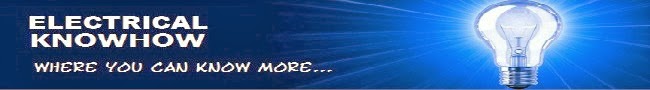


No comments:
Post a Comment