This version is the easy way for lighting design, just put The project information input, Room geometry query, calculations parameters and luminaires selection and get the results.
Electrical design engineers
use this software program to make the following calculations:
- Indoor lighting calculations
- Outdoor lighting calculations
- Street lighting calculations
- Lighting Scenes
- Emergency lighting calculation
- Daylight Calculations
- Energy Evaluation Calculations
- Sport site calculations
- Edit Room menu
- Insert Equipment Options menu
- Plan Lighting menu
- Calculation Objects menu
This software is issued by Schneider electric company to help for:
- Increasing your efficiency in architecture design and equipment selection,
- Generating automatically the pre-design specification,
- Providing you with argument about your architecture design and equipment selection intended for your customer.
CalcuLux Indoor Software
- Perform lighting calculations (including direct, indirect, total and average illuminance) within orthogonal rooms;
- Predict financial implications including energy, investment, lamp and maintenance costs for different luminaire arrangements;
- Select luminaires from an extensive Philips database or from specially formatted files for luminaires from other suppliers;
- Specify room dimensions, luminaire types, maintenance factors, interreflection accuracy, calculation grids and calculation types;
- Compile reports displaying results in text and graphical formats;
- Support Switching modes and Light regulation factors;
the software is explained in the following links:
- Calculux Software for Lighting Design – Part Three
- Calculux Software for Lighting Design – Part Four
CalcuLux Software for Lighting Design – Part Five
Visual Professional Edition Software
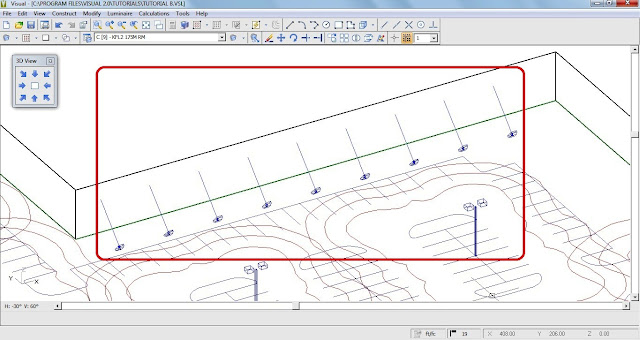
The Visual Professional Edition is a comprehensive lighting analysis tool designed for demanding interior and exterior applications.
the software is explained in the following links:
- Visual Software for Outdoor Lighting Design – Part Three
- Visual Software for Outdoor Lighting Design – Part Four
- Visual Software for Outdoor Lighting Design – Part Five
Visual Software for Outdoor Lighting Design – Part Six
Lightning Software Program - StrikeRisk V5.0

- StrikeRisk v5.0 is designed for engineers, architects and contractors who are tasked with carrying out risk calculations In line with B5 EN 62305-2: 2006 Risk management. Bs EN 62305-2 is a key to the correct implementation of BS EN 62305-3 and BS EN 62305-4.
- StrikeRisk is purpose designed to carry out the complex, laborious calculations of BS EN 62305-2, results can be achieved in minutes rather than the hours or days that it would take to do the calculations by hand.
I will explain the following topics that will help you to get started with StrikeRisk:
- Opening StrikeRisk program,
- User interface,
- Basic steps,
- StrikeRisk options.
the software is explained in the following links:
Design Calculations of Lightning Protection Systems – Part Ten
Lightning Software Program - RAPAL

- RAPAL is one of the most useful software programs, using risk analysis in accordance with IEC 62305-2:2006, for the evaluation of the necessity for lightning protection of structures and connected services.
- The software (RAPAL), developed in Visual Basic, runs as a Microsoft Windows application and features a user-friendly graphics interface.
- The application software is a useful tool for engineers and can also be used for educational purposes in high voltage engineering courses.
This program consists of (7) main windows which are:
- Structure's Dimensions
- Structure's Attributes
- Environmental Influences
- Conductive Electric Service Lines
- Protection Measures
- Type Of Loss
- Results
the software is explained in the following links:
Lightning Software Program - Riesgo Software
This Software is simple to use and highly intuitive, in order to:
- Calculate the risk of a building according to main standards like IEC EN 62305.
- Compute basic risk assessment for structures or for the services one of them at the same time.
- Generate a customized report containing a normative justification.
- Request a detailed quotation.
This software program consists of:
- Program Tab,
- Program windows.
the software is explained in the following links:
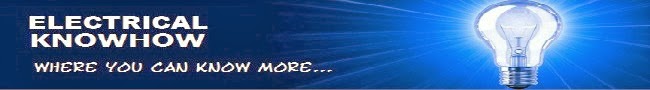



thankss a lot sir..
ReplyDeleteam doing this lift,escalator & walkway technician courc
ReplyDeletethank you sir for help me elavator nots
wow sir you helped me a lot. Thank you very much
ReplyDeletewow siir so many thanks god bless you sir
ReplyDelete